Introducing documents library
Basic usage
CMD + L to open the documents library.
Three view pattern
Editor Only:CMD + 1, Two Panes:CMD + 2, Three Panes:CMD + 3. The editor area will not resize when the view pattern change.
Editor and Live Preview settings
Preferences - Themes:
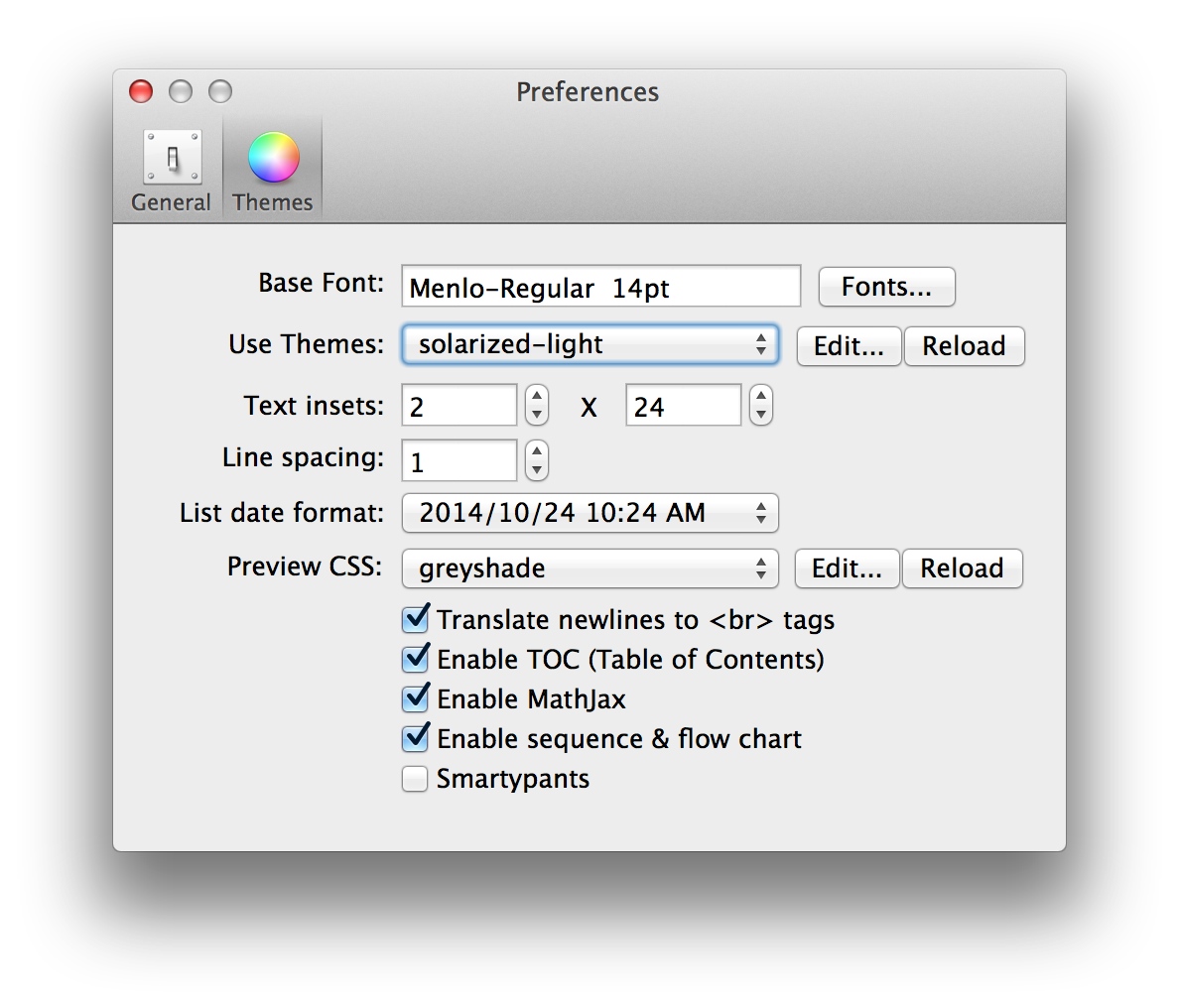 

Share button
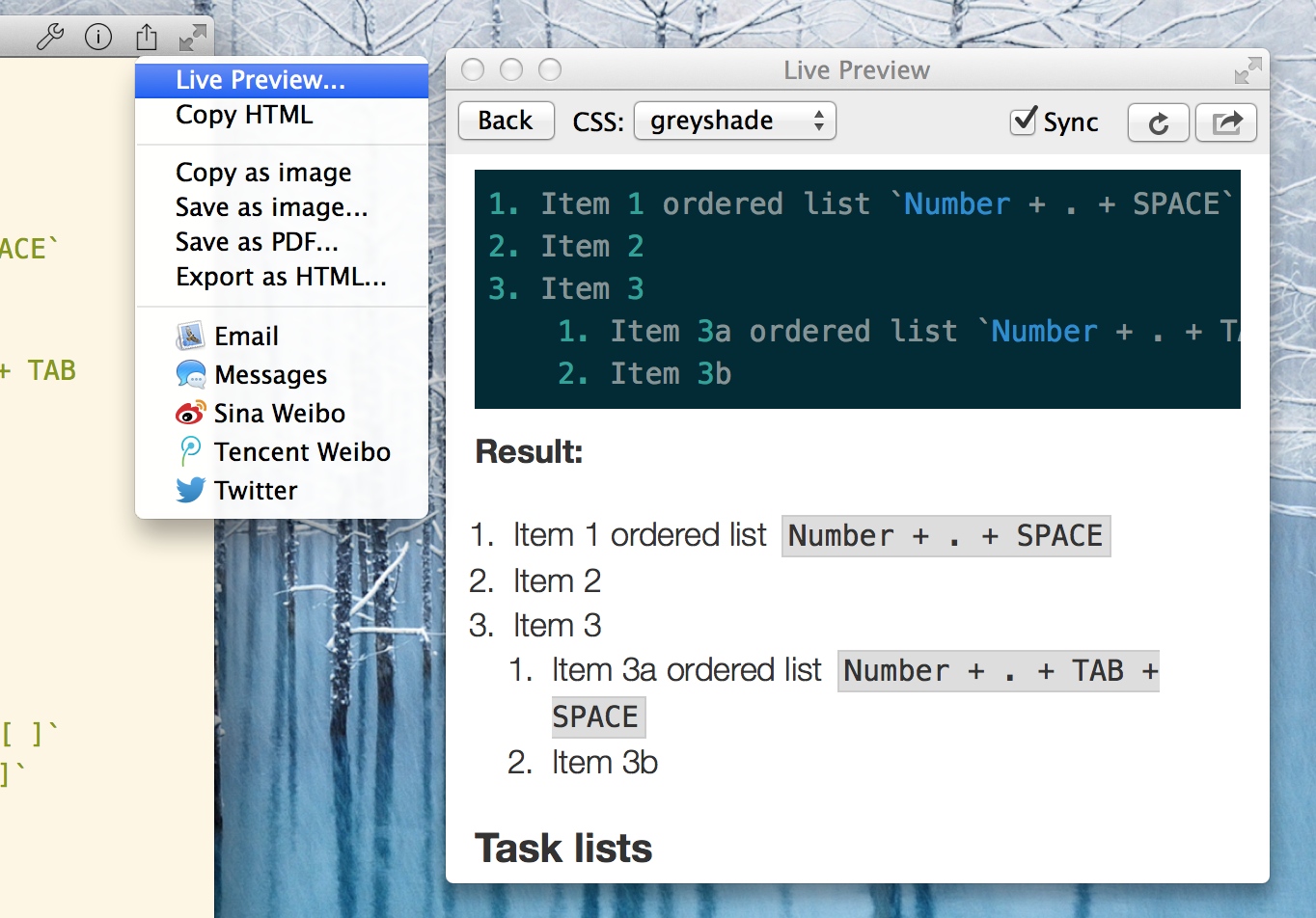 

- Live Preview: Shortcuts:
CMD + R - Copy HTML: Convert selected Markdown text to HTML and copy. If no selected text, it will convert all Markdown text to HTML. Shortcuts:
Option + CMD + C
Document info button
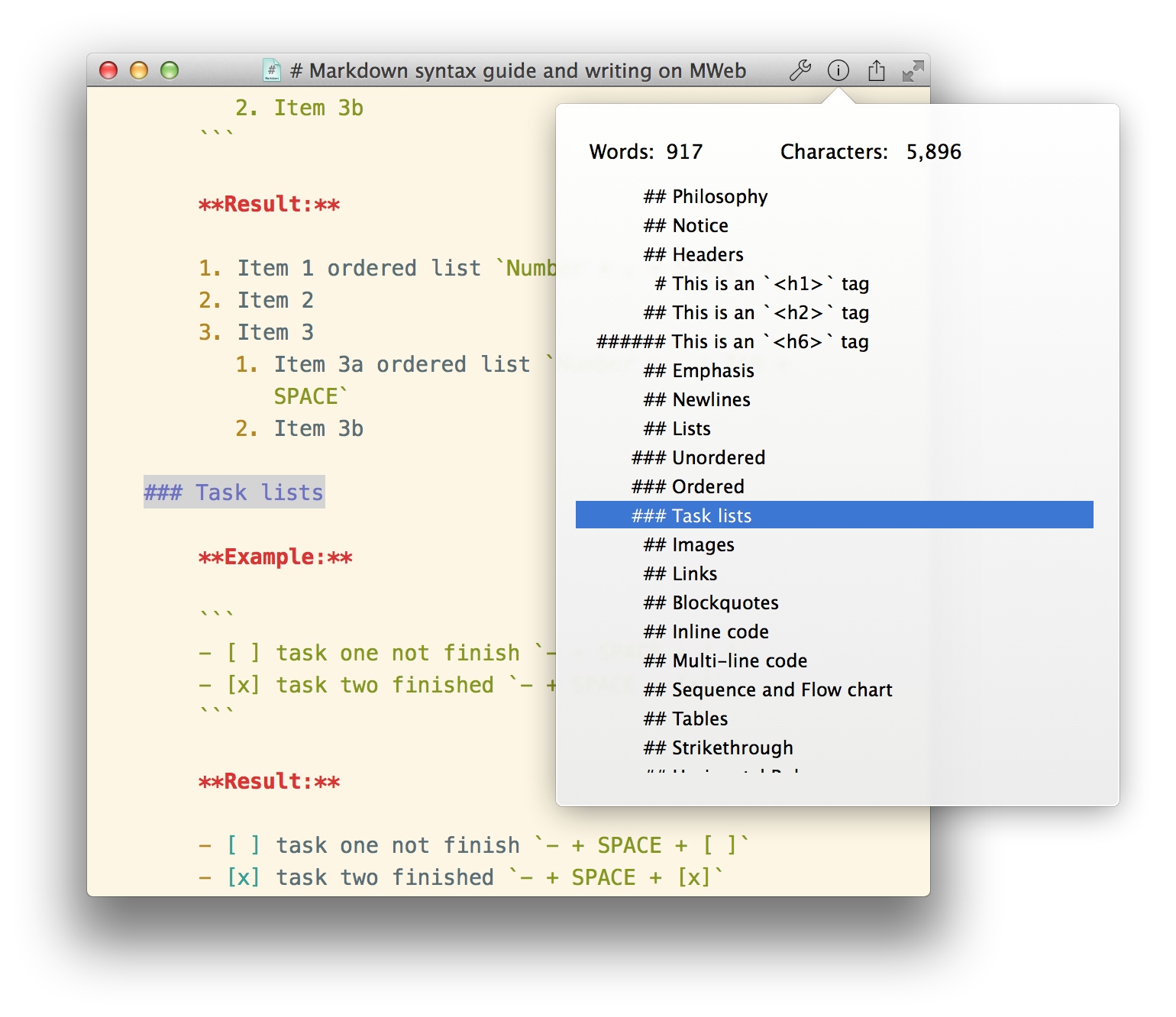 

Document outline for quick navigation.
Document settings button
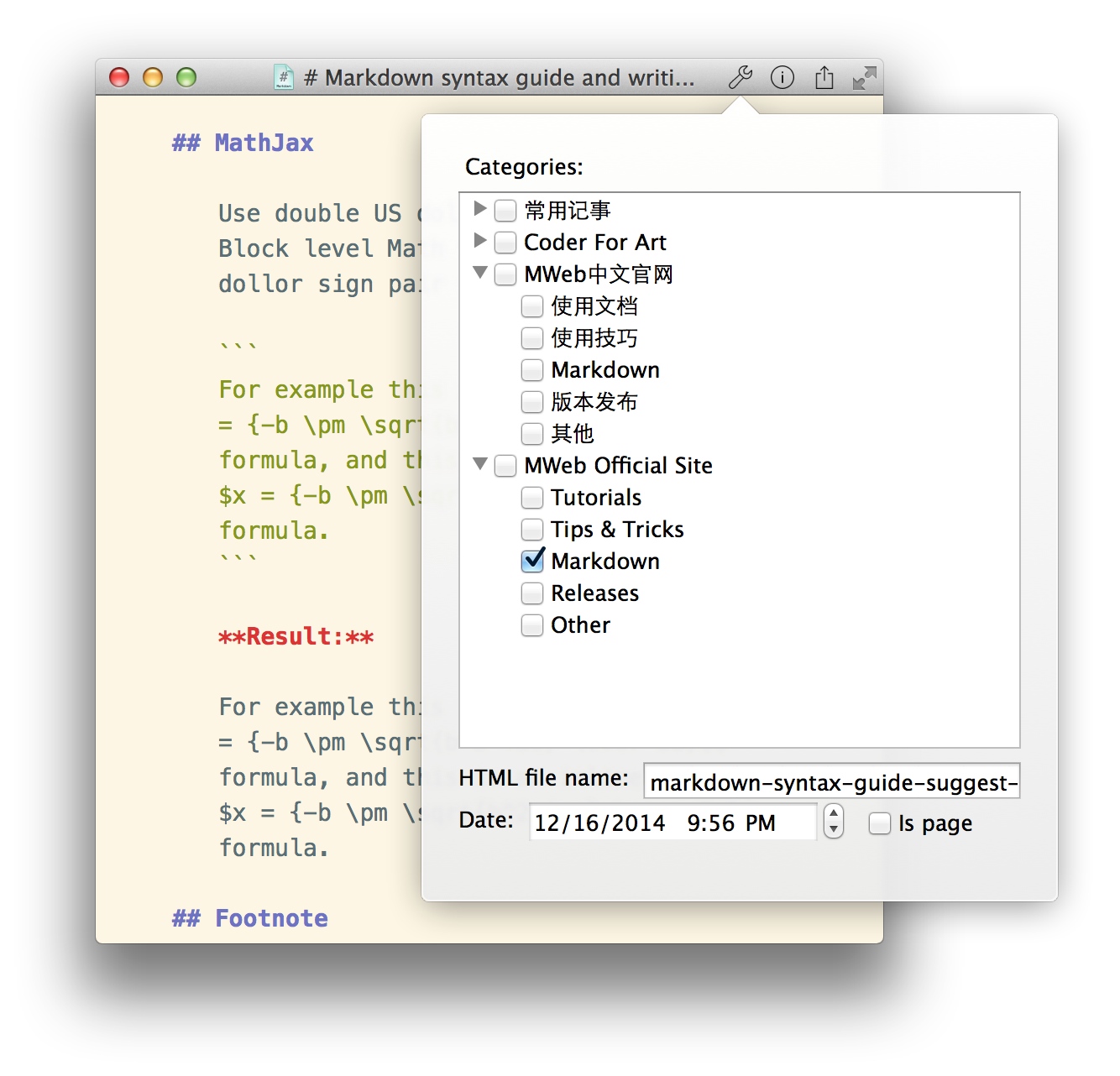 

Set the document categories, HTML file name, Date, Is page.
Category and documents import,export,sort
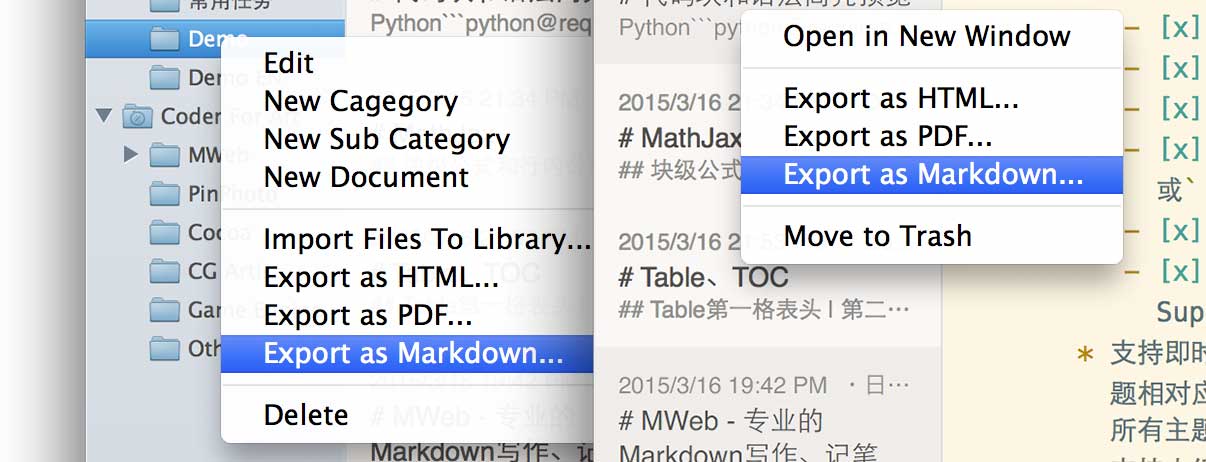 

Drag & drop to sort categories.
If you want to custom sort documents, please set Order by to Custom like below:
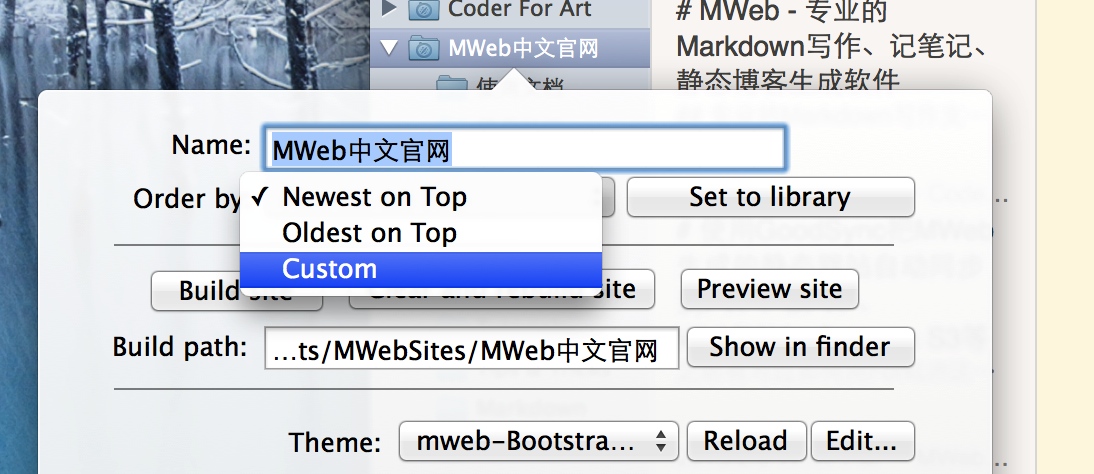 

Now you can drag & drop to sort documents.